
Login with Facebook, Google or Twitter (or any of the many social media out there) button is essential now because people are lazy. They don't want to fill up forms to sign up for a web service. One-click login/sign up is the perfect solution.
Login with Facebook is quite simple. All you have to do is install the module and create a google project and enable API and services to get credentials (client secret and id). The social_api, social_auth module should be installed along with social_auth_google. The best way to install and manage Drupal modules is composer.
Install composer like this as described here :
curl -sS https://getcomposer.org/installer | php sudo mv composer.phar /usr/local/bin/composer
Then go to your Drupal site root or wherever your composer.json for the website is and run the following commands :
composer require drupal/social_api composer require drupal/social_auth composer require drupal/social_auth_google
Enable both the modules and go to the social_auth config (admin/config/social-api/social-auth) and click on the Google tab. This is what it would look like :
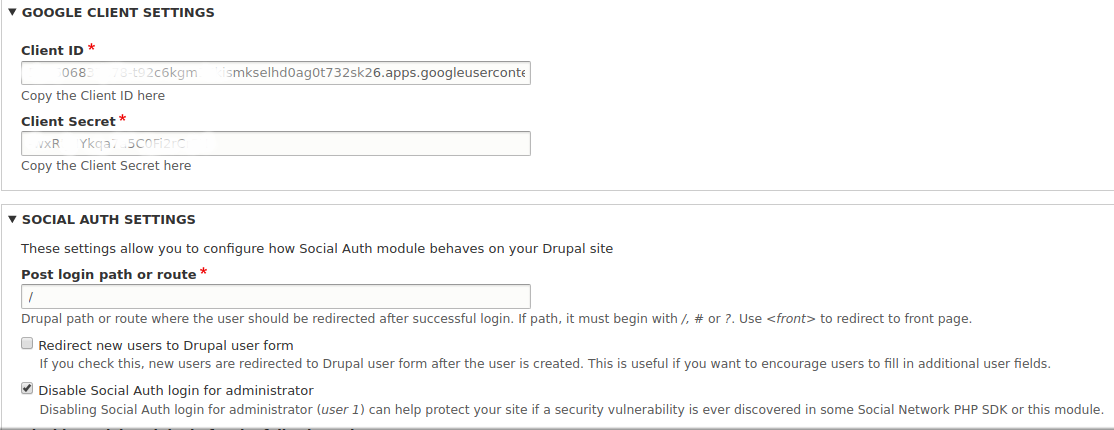
Substitute the values with the values from your google project that you created in the google cloud platform. If you don't have a project, create one at this link https://console.cloud.google.com.
After you create a project, you have to get your Client ID and Client Secret. Go to APIs and Services, and add credentials for OAuth 2.0 :
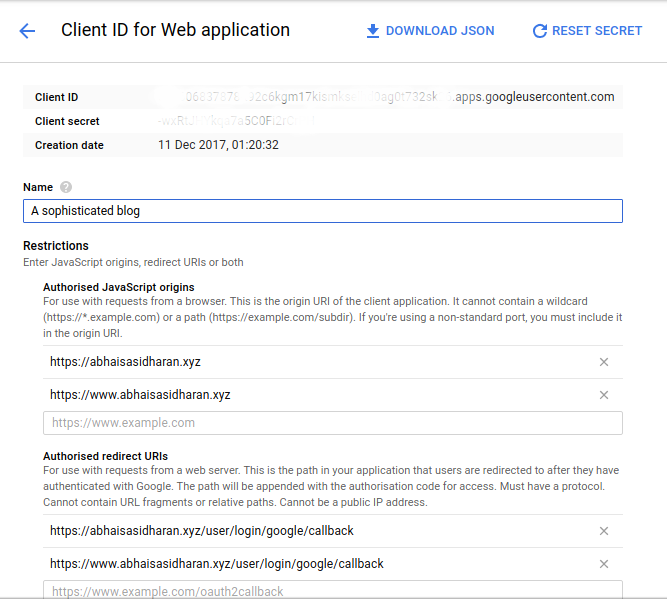
Now you should be able to login with google with the URL 'http://yoursite.com/user/login/google'. To test on a local machine, add your local URL as well to the OAuth redirect URLs.
Enjoy signing in with Google. Read the "google for developer's" blog for more info. Or log in and comment here.

